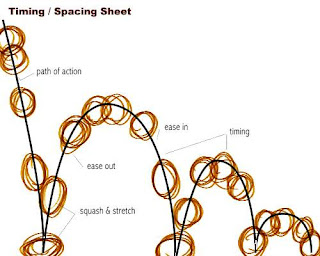Finally got my blogger set up, so that's a relief. Anyway, this post is about my earlier work on producing a 2-D animated bouncing ball test shot.
Here are some technical sketches I have drawn based on some live-action footage I produced for experimentation. The type of ball I decided to use was a tennis ball (mainly because my pet dog has a whole box of them). So I had to do tests with an actual tennis ball to observe and calculate how many times the ball would bounce due to it's weight, the force used to propel the ball and the gravitational pull. Notice the path of action drawn in the sketch above based on live-action reference. The calculations made along this first sketch (above) are mainly frames at a certain point in the timeline, when the ball impacts with the floor and then reaches its maximum height and distance during each bounce.
This rough sketch is again based on the same ball bouncing in the same timeline. Once again, it's sort of broken down into frames as the ball is shown in different positions throughout and is also a rough guide for spacing, which is to say how many drawings is required for the ball to bounce from one end to the next. Notice that I have used several different colours for each ball so as not to get too confused with the process. The green colour kind of shows whereabouts the ball would either impact with the floor or reach a certain height while the red and blue colours are the transitional stages between.